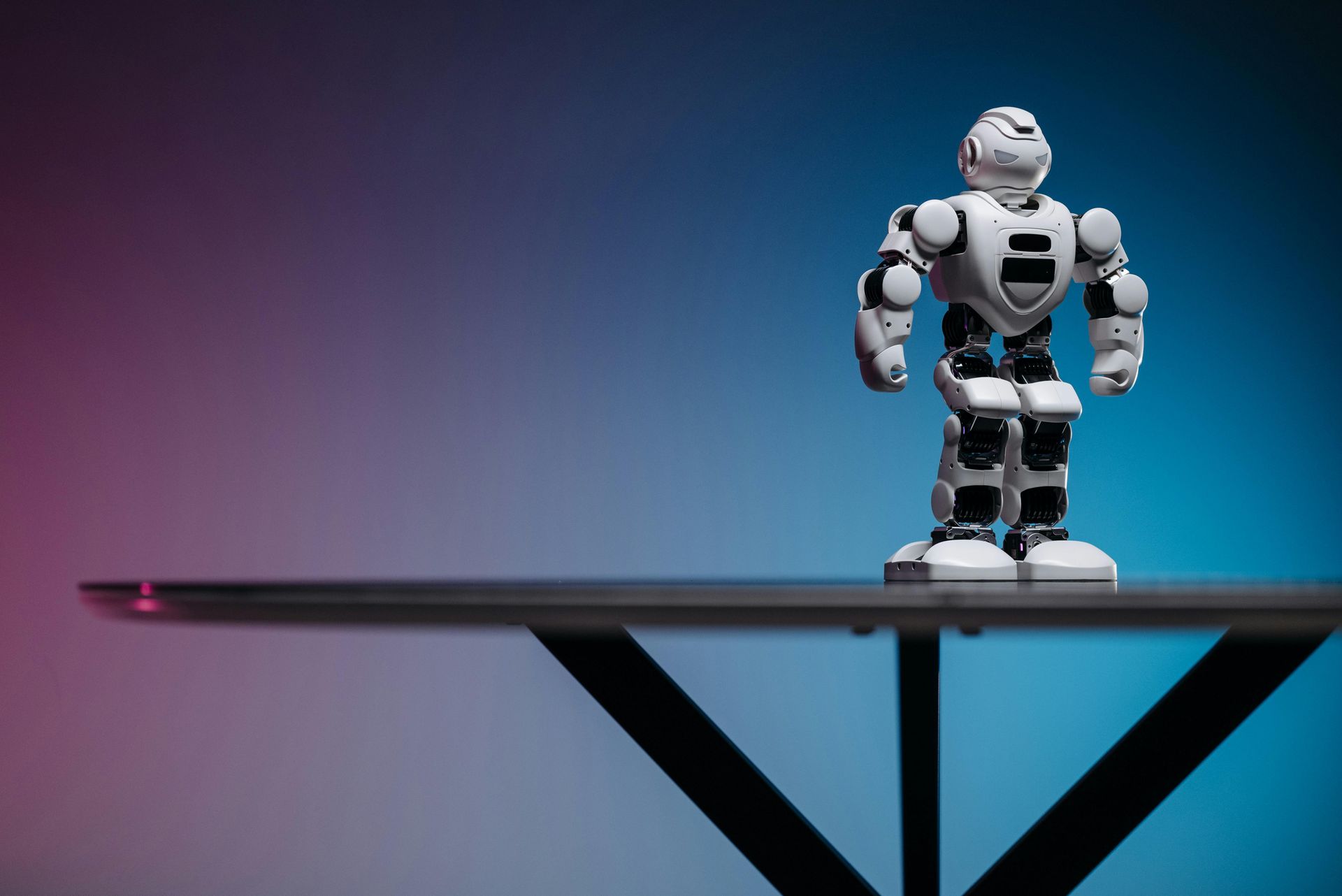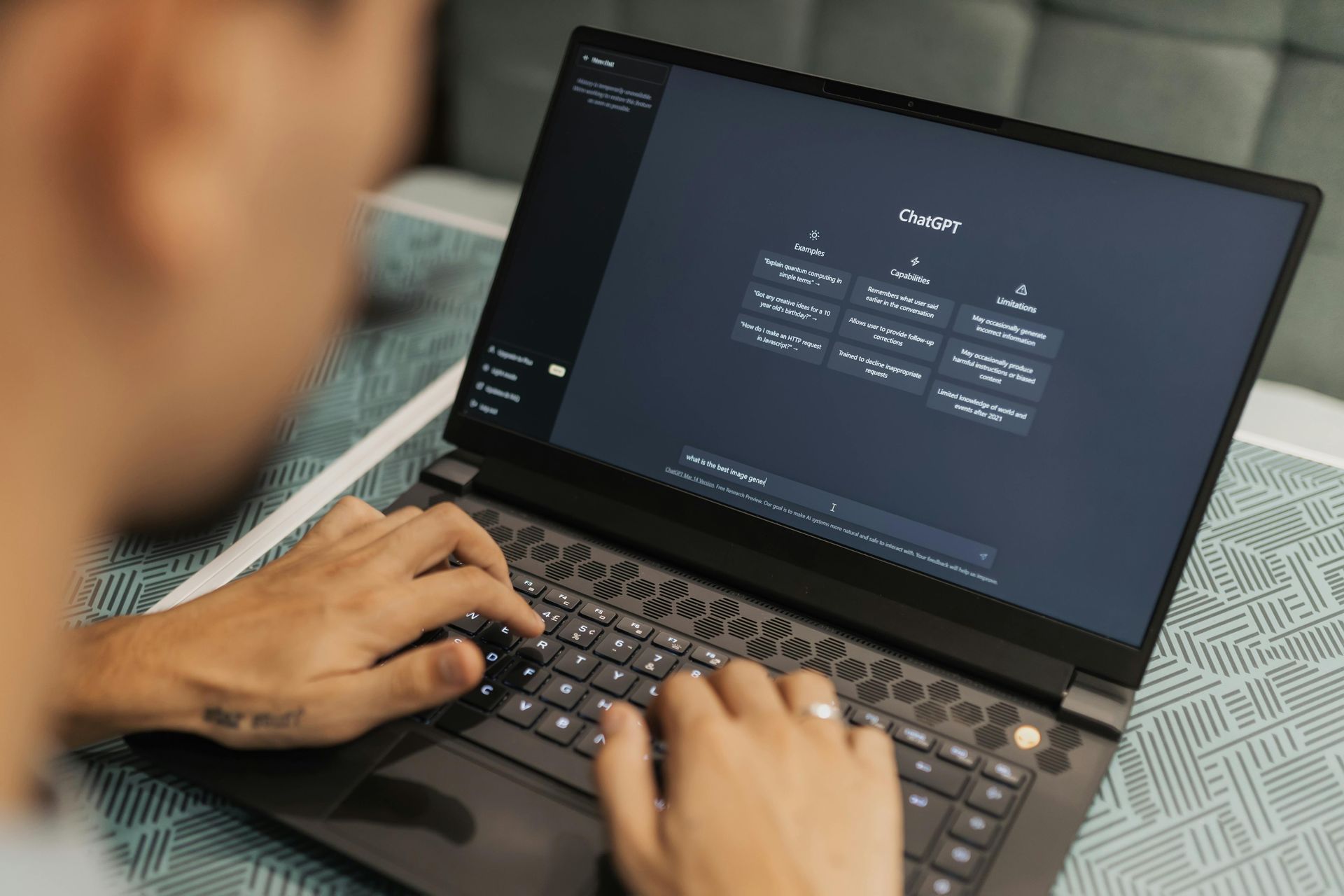Multi-Step Automation Tools
A Guide to Automation Tools: Zapier vs. Make for Small Business Owners
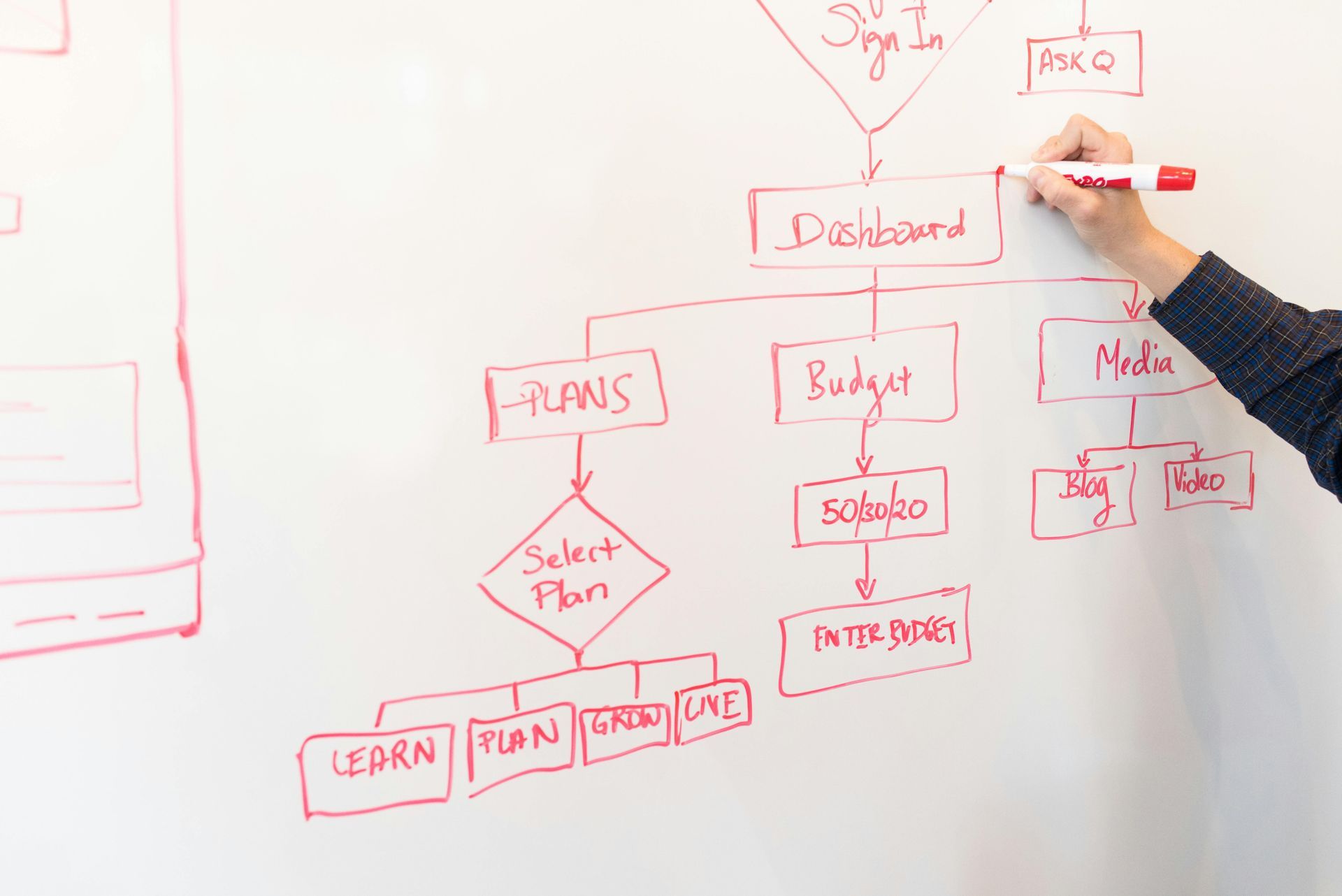
Using automation apps can save business owners time by eliminating their need to manually perform certain tasks such as scheduling meetings and invoicing clients. Usually, you can accomplish the task with just one automation app, but you may eventually want to automate more complex workflows that are not covered with just one app. For example, you may want to receive a Slack notification whenever you get a new booking through Calendly or post to LinkedIn whenever you release a new blog post.
This is where automation tools that connect different apps and services come into play. Two of the most popular tools to accomplish this are Zapier and Make. Look through their pre-made templates to see what is possible with both of these tools.
But which tool is right for your business? Let’s break down their benefits, pricing, and use cases so you can make an informed decision.
Why Use Automation Tools?
Automation tools connect different apps and services, allowing them to work together without manual input. Here’s how they can benefit small business owners:
✅ Save Time – Automate repetitive tasks like data entry, email follow-ups, and appointment scheduling.
✅ Reduce Errors – Eliminate manual mistakes by automating data transfers and client communications.
✅ Boost Productivity – Focus on high-value tasks while automation handles routine work.
✅ Improve Customer Experience – Automate responses, reminders, and notifications for better service.
✅ Integrate Your Tools – Connect apps like Gmail, Slack, QuickBooks, and CRM systems effortlessly.
Zapier: The User-Friendly Automation Giant
Zapier is one of the most popular no-code automation platforms, designed for small business owners with little technical experience. It allows users to create “Zaps”, which are workflows that connect different apps to automate processes.
Pros & Benefits
✔️ Easy to Use – No coding required; simple drag-and-drop interface.
✔️ Massive App Library – Connects with over 6,000 apps, including Google Workspace, Shopify, and Stripe.
✔️ Pre-Made Templates – Quick-start workflows for common business tasks.
✔️ Reliable Performance – Runs automations in the background with minimal downtime.
Pricing
- Free Plan – 100 tasks/month, 5 single-step Zaps.
- Starter ($19.99/month) – 750 tasks/month, multi-step Zaps.
- Professional ($49/month) – 2,000 tasks/month, premium app integrations.
- Team & Company Plans – Advanced automation and team collaboration features.
Difficulty of Implementation
Beginner-Friendly – Anyone can set up Zaps without technical knowledge. Great for small business owners who want quick, simple automation.
Make: The Powerful, Flexible Automation Tool
Make is an advanced automation tool that provides greater flexibility for complex workflows. Unlike Zapier, Make allows users to build visual workflows with multiple conditions and branching paths.
Pros & Benefits
✔️ Advanced Customization – Allows for multi-step, conditional, and logic-based automation.
✔️ Cost-Effective for High-Volume Users – More affordable pricing per task compared to Zapier.
✔️ Visual Workflow Builder – Drag-and-drop interface makes it easy to design complex automations.
✔️ More Control Over Data Processing – Ideal for businesses with data-heavy workflows.
Pricing
- Free Plan – 1,000 operations/month, limited speed.
- Core ($9/month) – 10,000 operations/month, standard execution speed.
- Pro ($16/month) – 10,000 operations/month, faster execution.
- Teams & Enterprise Plans – Higher limits and advanced support.
Difficulty of Implementation
Moderate to Advanced – While Make offers more flexibility, it has a steeper learning curve. Ideal for business owners who need customized automation and don’t mind spending extra time setting up workflows.
Choosing the Right Automation Tool
Choose Zapier if: You want an easy-to-use automation tool with a large app library and quick setup. Ideal for business owners with minimal technical experience.
Choose Make if: You need more advanced workflows, complex logic, or a cost-effective solution for handling high-volume automation.
No matter which tool you choose, automation can free up hours of time each week, helping you focus on growing your business. Ready to streamline your operations? Both Zapier and Make offer free trials so you can test out how automation can boost your business and productivity. Reach out if you need help setting up your workflows!